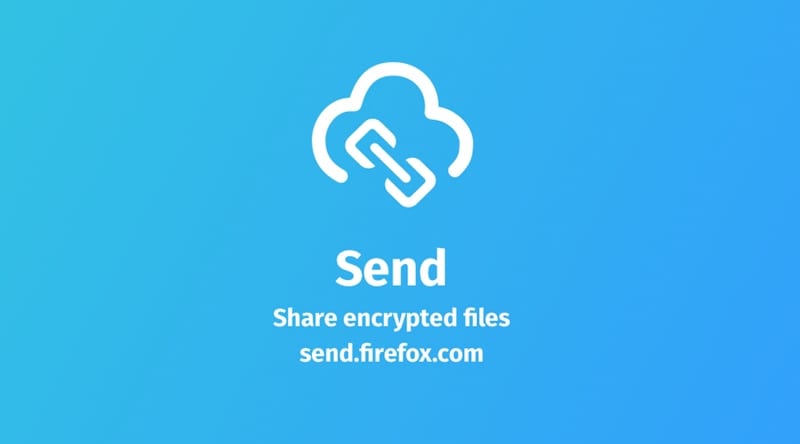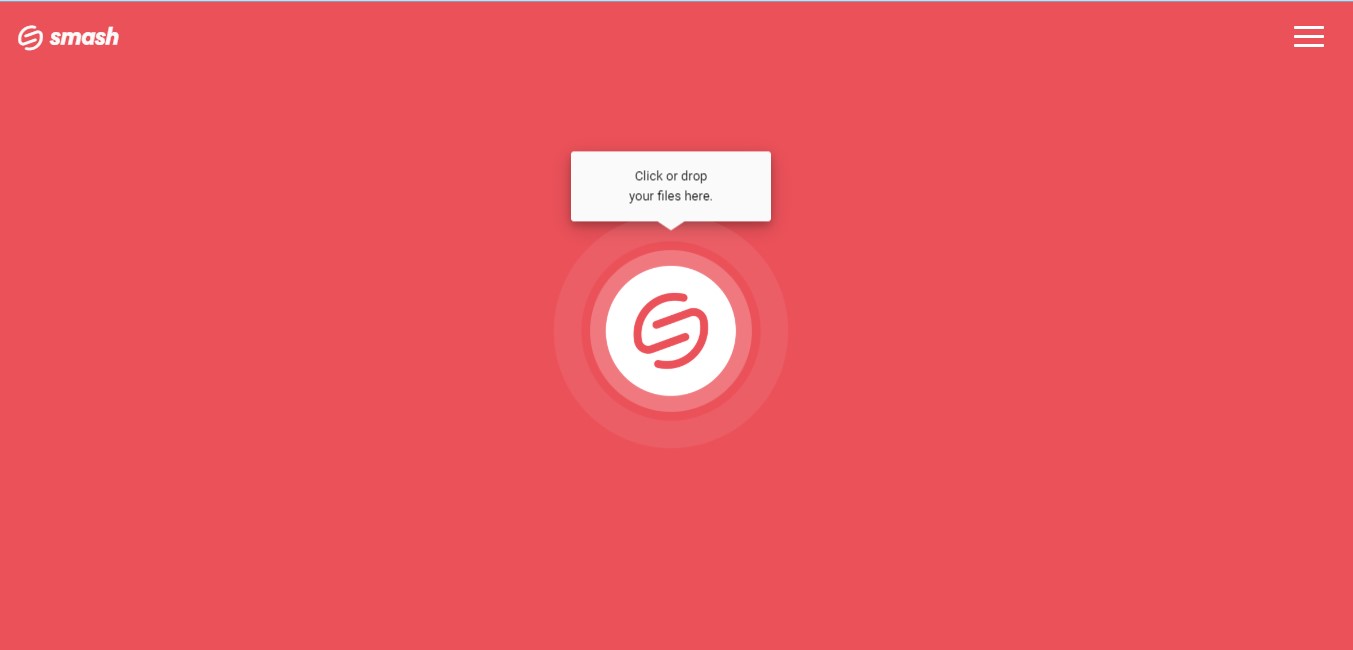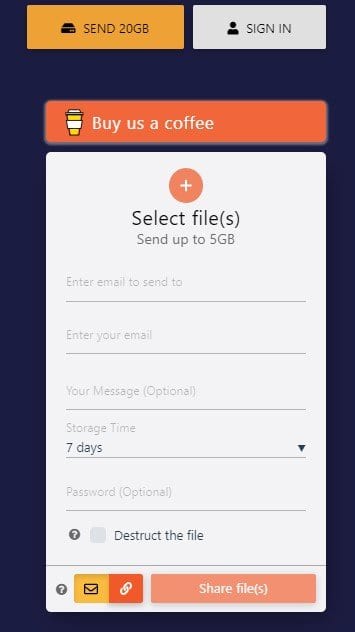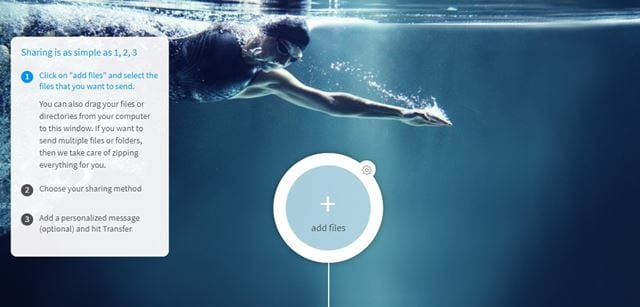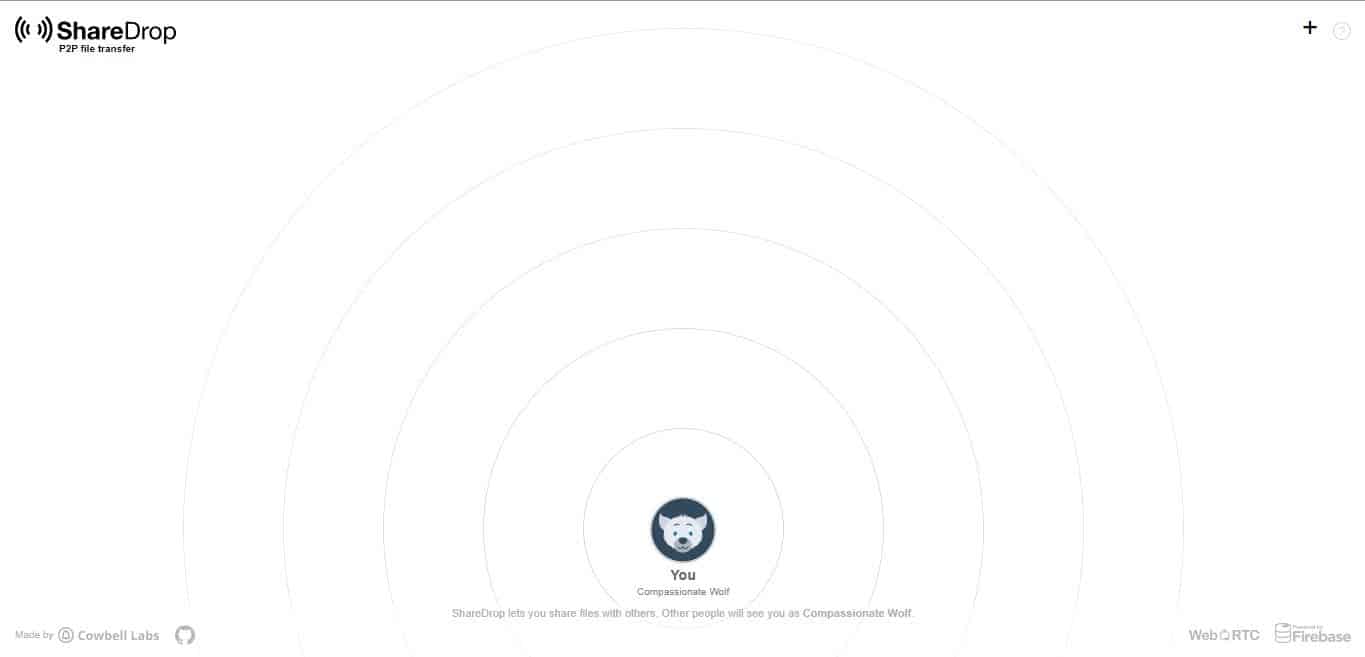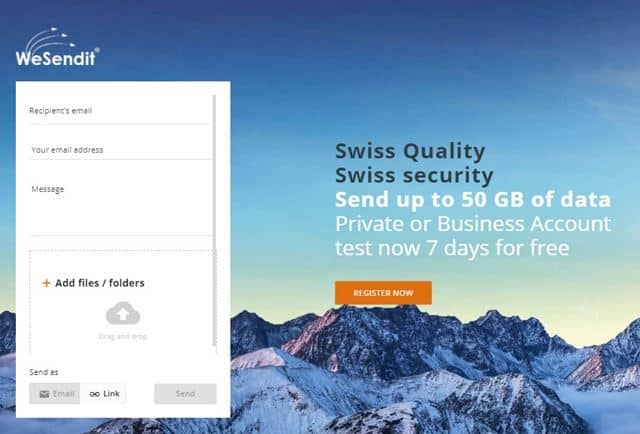The cloud-based service allowed users to send heavy files up to 2GB for free. The great thing about WeTransfer is that it doesn’t ask users to create an account for file sharing. However, recently, the Department of Telecommunications of India banned the website in the country. India’s Department of Telecommunications (DoT) hasn’t specified any reason for blocking the website. Since then, the site is continuously facing downtime. So, if you used to be a WeTransfer user and suffering from this ban, then worry not; we have got a list of best WeTransfer Alternatives. Also Read: How to Share Photos Online Without Losing Quality
List of 10 Best WeTransfer Alternatives to Send Large Files Online
So, in this article, we are about to share some of the best free WeTransfer alternatives that can send large files. So, let’s explore the best WeTransfer Alternatives.
1. Dropbox
Well, Dropbox is one of the best and top-rated cloud storage services available on the web. The good thing is that Dropbox offers you multiple packages. The free plan gives you 2G of storage space. Along with that, the file-sharing site has robust sharing options like you can send the file directly to the recipient’s email address, or any shared folders, etc.
2. Firefox Send
It’s right now the best and most reliable WeTransfer alternatives in the list you can use right now. Just like WeTransfer, Firefox Send doesn’t ask you to create an account. Firefox Send is one of the few file-sharing services that support end-to-end encryption. With Firefox Send, you can transfer files up to 2.5GB for free.
3. Smash
Well, Smash is another best file-sharing site on the list which you can use instead of WeTransfer. Unlike WeTransfer, which has a file transfer limit of 2GB, it lets you send files of up to 350GB. However, if you send files above 2GB, then the transfer speed will be much slower. What’s more exciting is that Smash lets you password-protect the files that you upload.
4. Google Drive
Since most of us now have a Google Account, using Google Drive does make sense. It’s a free service that requires just a Google account for file transfer. On Google Drive, you can upload a file and choose to send it via email. If we talk about the free plan, Google drive offers you 15GB of free cloud storage, and it supports almost every file type.
5. Send Anywhere
Well, Send Anywhere is pretty much similar to WeTransfer when it comes to the feature. However, to send files through email or a link, you need to create an account. If we talk about the file size limit, Send Anywhere lets you send up to 10GB under the free account. Apart from that, it got all other major features covered like password-protected links, download counts, etc.
6. SendGB
If you are searching for a simple file transfer tool to send files of up to 5GB in size, then SendGB might be the best pick for you. The WeTransfer alternatives let you send files without creating an account. Also, you can choose how long SendGB should keep the file on its server. The self-destruct feature of SendGB is also of great use as it destructs the file once it had been downloaded.
7. KwiqFlick
Well, KwiqFlick is pretty much similar to the SendGB site that has been listed above. However, KwiqFlick allows you to send up to 2GB of files with a free account. The recipients don’t need to create an account to download the files you share with KwiqFlick. Overall, KwiqFlick is an excellent choice to store temporary files online.
8. TransferXL
TransferXL is one of the best and simple file sharing tools that you can use right now. The file transfer service is speedy, and it allows for up to 5GB of transfers. The biggest attraction of TransferXL is that it creates thumbnails for all images that you upload. Once shared, the recipients can preview the files before downloading.
9. Sharedrop
Sharedrop is a little bit different compared to all others listed in the article. The web tool allows you to transfer files between computers that are connected to the same network. If your devices were connected to the same WiFi network, you need to open the Sharedrop tab on each device. Each of the devices or users will get their nickname and avatar. You need to drag and drop the files onto the avatar’s logo to transfer the file.
10. WeSendIt
WeSendIt is the best WeTransfer alternative on the list that you can use today. The user interface of WeSendIt is straightforward to use; upload the files, add the email address, and click on the ‘Send’ button. The files will be delivered to the recipient’s email address in no-time. The good thing is that WeSendIt doesn’t require any registration, and it supports file transfer of up to 2GB of size. So, these are the best WeTransfer alternatives that you can use today. I hope this article helped you! Please share it with your friends also.